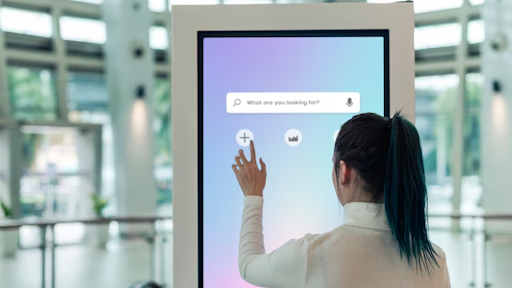Dropping your iPad and cracking the screen can be stressful, but with the right approach, it doesn’t have to be costly or complicated. Whether it’s a small crack or a shattered display, knowing the proper steps makes all the difference. If you’re considering a new screen on an iPad Mini, repairs can be more straightforward than you might think.
This guide will cover the key do’s and don’ts to ensure a smooth repair process and a fully functional iPad in no time.
Do’s: Best Practices for iPad Screen Repair
1. Assess the Damage Thoroughly
Before starting the repair process, take a moment to assess the extent of the damage. If it’s a small crack, it might just affect the glass, and a screen protector could be enough. But if the LCD or internal components are damaged, you’ll need to replace the whole screen. Understanding the severity of the issue will help you determine whether a simple fix or a complete replacement is necessary.
2. Backup Your Data
Before attempting any repair, it’s crucial to back up your data. Whether you’re doing a DIY repair or taking it to a professional, there’s always a risk that the repair process could lead to data loss. Use iCloud or iTunes to make sure everything is safely stored before you begin.
3. Use Quality Replacement Parts
If you’re replacing the screen yourself, make sure you’re using high-quality, compatible replacement parts. Cheap, low-quality parts can cause issues such as poor touch sensitivity, color distortion, or screen flickering, which can make your iPad difficult to use. Whether you are looking to repair your new iPad Mini screen or any other model, using quality parts will ensure the best performance.
4. Follow a Step-by-Step Guide
If you’re comfortable with DIY repairs, make sure to follow a step-by-step guide tailored to your iPad model. Each model is different, and using a guide ensures that you take the right approach to avoid damaging other parts of your device. Numerous tutorials are available online that provide a detailed walkthrough of the repair process.
5. Consider Professional Help
If you’re unsure about the repair or lack the necessary tools, don’t hesitate to consult a professional. While DIY repairs can save money, they can also be risky if not done correctly. Professionals have the experience and tools to perform the repair safely and efficiently.
Don’ts: Common Pitfalls to Avoid
1. Avoid Using Superglue or Tape
Using superglue or tape to fix a cracked screen is a big no-no. While it might seem like a temporary solution, these materials can cause long-term damage to internal components and affect the performance of your device. Always opt for proper replacement screens and adhesives.
2. Don’t Ignore Warranty Terms
Before you attempt a DIY repair, verify whether your device is still under warranty. Attempting to repair the screen yourself can often void the warranty, leaving you with no recourse if something goes wrong. If your iPad is still under warranty, take it to an authorized repair center.
3. Refrain from Overheating the Screen
Many people use heat to loosen adhesive, but overheating your iPad can cause serious damage to the internal components. Use a heat gun or hair dryer, but ensure the heat is applied carefully and only for a short period to avoid any potential damage to your device.
4. Don’t Rush the Repair Process
Patience is key when it comes to screen repairs. Rushing through the repair can lead to mistakes, such as misplacing screws, damaging cables, or improperly sealing the screen. Take your time, follow the guide, and double-check every step.
5. Avoid Using Incompatible Tools
Using the wrong tools can cause unnecessary damage.
For example, using a generic screwdriver or prying tool can strip screws or break parts. Ensure you use tools designed specifically for iPad repairs to avoid causing additional issues.
Final Thoughts
Repairing your iPad screen can be straightforward with the right approach. If you’re unsure, it’s best to seek professional help. For those with a new screen on an iPad Mini, the repair process is generally more straightforward, but always ensure compatibility and follow the guides carefully. Select a reputable repair service to ensure your iPad receives the best care.
For More Info Visit:- thefriskyhub.com